Using Hashicorp Vault
This documentation provides details for using Hashicorp Vault and secrets with Ping Identity DevOps images.
Note: the PingIdentity DevOps images and Helm chart only support version 2 of the KV secrets engine API for Vault secrets. PingDirectory itself currently only supports KV version 1 for password storage schemes. Learn more in the Vault KV secrets engine documentation.
Before you begin
You must:
-
Complete Get Started to set up your DevOps environment and run a test deployment of the products.
-
Have a running Hashicorp Vault instance.
About this task
The following examples explain and show:
-
How to use HashiCorp Vault Secrets in native PingIdentity DevOps images
-
How to use HashiCorp Vault Injector in Kubernetes deployments
Kubernetes - HashiCorp Vault Injector
If you are using Kubernetes to deploy your containers, it’s highly recommended to use the HashiCorp Vault Injector. The following provides details on how to use secrets in a non-Kubernetes deployment, such as Docker-compose.
If the HashiCorp Vault Injector Agent is installed, annotations can be added to the .yaml file of a Pod, Deployment, StatefulSet resource to pull in the secrets. The snippet below provides an example set of annotations (placed in to the metadata of the container) to pull in a pf.jwk secret into a container.
|
This is an StatefulSet example created using the PingIdentity DevOps Helm Chart. |
Secrets - Variables
Using the previous example, the value for secret secret/.../devops-secret.env JSON will be pulled into the container as /run/secrets/devops-secret.env.json.
Because this secret ends in the value of .env, it will further be turned into a property file with NAME=VALUE pairs and is available to the container environment on start up.
creates the files File: /run/secrets/devops-secret.env
Contents: PING_IDENTITY_DEVOPS_USER="jsmith@example.com"
PING_IDENTITY_DEVOPS_KEY="xxxxx-xxxx-xxxxx-xxxxx-xxxx"
|
Secret - Files
Using the previous example, the value for secret secret/.../passwords JSON will be pulled into the container as /run/secrets/passwords.json and for every key/value in that secret, a file will be created with the name of the key and contents of value.
creates the files File: /run/secrets/secret-root-password Contents: secret-root-password File: /run/secrets/secret-admin-password Contents: secret-admin-password |
Native DevOps HashiCorp Support
Vault secrets can also be used in native PingIdentity DevOps images regardless of the environment they are deployed in, for example, Kubernetes, Docker, and Docker-compose. In these cases, there is no injector agent required.
|
This does require some type of authentication to your Vault, such as USERNAME/PASSWORD or TOKEN. The HashiCorp Injector method is recommended. |
The following image depicts the components and steps for pulling secrets into a container at start-up.
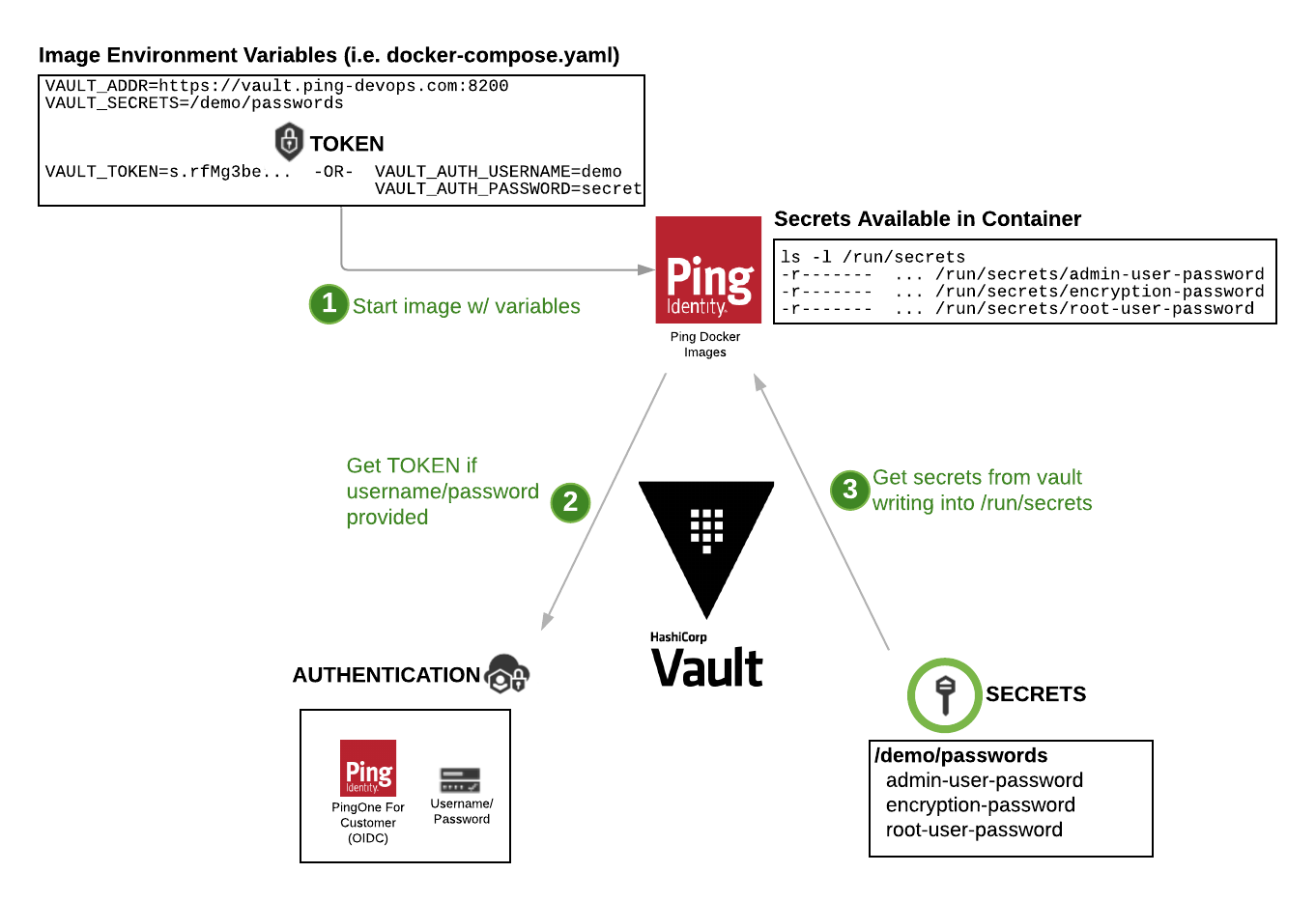
You can use the following variables to deploy images that will pull secrets from the Vault.
| Variable | Example | Description |
|---|---|---|
SECRETS_DIR |
/run/secrets |
Location for storing secrets. See section below on using a |
VAULT_TYPE |
hashicorp |
Type of vault used. Currently supporting hashicorp. |
VAULT_ADDR |
https://vault.example.com:8200 |
URL for the vault with secrets |
VAULT_TOKEN |
s.gvC3vd5aFz……JovV0b0A |
Active token used to authenticate/authorize container to vault. Optional if VAULT_AUTH_USERNAME/VAULT_AUTH_PASSWORD are provided. |
VAULT_AUTH_USERNAME |
demo |
Username of internal vault identity. Optional if VAULT_TOKEN is provided. |
VAULT_AUTH_PASSWORD |
2FederateM0re |
Password of internal vault identity. Optional if VAULT_TOKEN is provided. |
VAULT_SECRETS |
/pingfederate/encryption-keys |
A list of secrets to pull into the container. Must be the full secret path used in vault. |
The following example shows how these would be used in a docker-compose.yaml file. This example provides two secrets, as denoted by the VAULT_SECRETS setting.
services:
pingfederate:
image: pingidentity/pingfederate:edge
environment:
# ...
################################################
# Vault Info
################################################
- VAULT_TYPE=hashicorp
- VAULT_ADDR=https://vault.ping-devops.com:8200
- VAULT_AUTH_USERNAME=demo
- VAULT_AUTH_PASSWORD=2FederateM0re
- VAULT_SECRETS=/demo/passwords \
/demo/getting-started/pingfederated/pf-keysThe secret types (Variables/Files) are processed the same way as with the HashiCorp Injector Method above.
Secrets - Base64
Often, there are secrets that might be of a binary format, such as certificates.
Special key name suffixes can be used to perform certain processing on the keys when the file is created. The following table provides examples of how keys with special suffixes.
| Key Suffix | Description |
|---|---|
.b64 or .base64 |
Specifies that the value is base64 encoded and the resulting file should be decoded when written, without the suffix. |
would result in the following file: |
Using tmpfs for Secrets
It’s best practice to place secrets in a volume that won’t be persisted to storage with the possibility that it might be improperly accessed at any point in the future, such as backups and environment variables.
Kubernetes automatically provides the default SECRETS_DIR of /run/secrets for this.
If using Docker, you should create a tmpfs type volume and size it to 32m and mount it to a path of /run/secrets.
|
Requires Docker-compose version 2.4 or later, due to the options provided to the tmpfs volumes definition. |
See this mount by exec’ing into the container and running: |